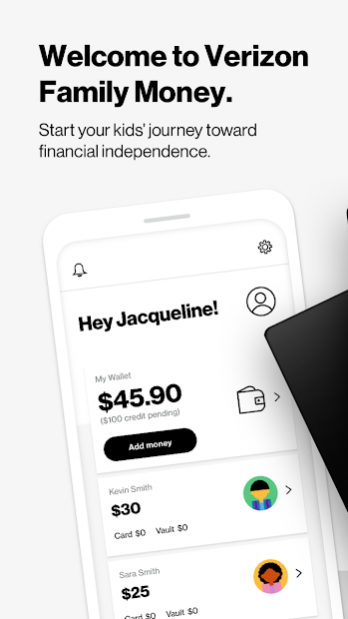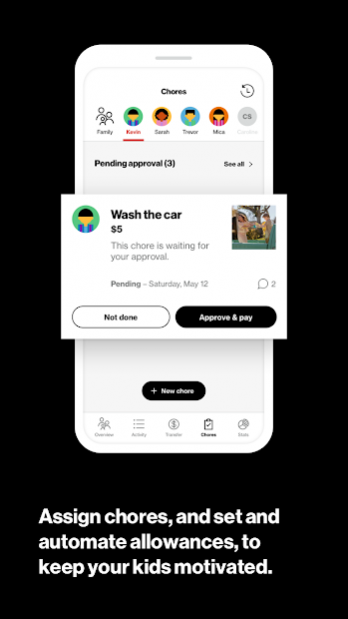Family Money 1.8.1
Free Version
Publisher Description
Get ready for a world where kids take charge of their future. The Verizon Family Money app and prepaid debit card let kids earn, save, spend, and become money-savvy. This app is the perfect way to help kids learn the ins and outs of family money, while parents sit back and watch them succeed.
Not an existing Verizon customer? Not a problem, you do not need to be a Verizon customer to sign up for Family Money.
Reward kids for doing their chores or set up an allowance, all within the app. Need a little extra control? Parents can set spending limits and rules, and even lock cards as needed. And as your kids start to master their money goals, you can watch the impact they’re making with detailed stats and see their financial knowledge grow.
Make way for the money-savvy kids. Because, ready or not, here they come.
Features include:
- Link parent’s checking account(s) for easy transfers
- Automate allowances and create chores that kids can complete to earn real money
- Manage up to 5 kids, who each get their own prepaid debit card
- Teach kids how to budget wisely and save more in their virtual Vault
- Access personalized insights, set alerts and spending limits to stay in control
- Tools to start your kids off right with money management— all in one app
Find details, the Terms of Service, Privacy Policy, fees, Cardholder Agreement, and other important terms at www.verizon.com/solutions-and-services/family-money/
The Family Money Prepaid Card is issued by Metropolitan Commercial Bank (MCB, Member FDIC) pursuant to a license from VisaⓇ U.S.A. “Metropolitan Commercial Bank” and “Metropolitan” are registered trademarks of Metropolitan Commercial Bank ©2014.
The Program Manager for the Family Money Prepaid Debit Card Program offered by MCB is Verizon Wireless. Copyright © 2021 Verizon Wireless. All rights reserved.
About Family Money
Family Money is a free app for Android published in the Telephony list of apps, part of Communications.
The company that develops Family Money is Verizon Consumer Group. The latest version released by its developer is 1.8.1.
To install Family Money on your Android device, just click the green Continue To App button above to start the installation process. The app is listed on our website since 2022-04-26 and was downloaded 6 times. We have already checked if the download link is safe, however for your own protection we recommend that you scan the downloaded app with your antivirus. Your antivirus may detect the Family Money as malware as malware if the download link to com.verizon.visp.famoney is broken.
How to install Family Money on your Android device:
- Click on the Continue To App button on our website. This will redirect you to Google Play.
- Once the Family Money is shown in the Google Play listing of your Android device, you can start its download and installation. Tap on the Install button located below the search bar and to the right of the app icon.
- A pop-up window with the permissions required by Family Money will be shown. Click on Accept to continue the process.
- Family Money will be downloaded onto your device, displaying a progress. Once the download completes, the installation will start and you'll get a notification after the installation is finished.